Gmail is one of the most popular email services in the world. It is used for sending emailing, chatting and more. It has an excellent feature to filter the spam emails automatically. By this spam filter option, Almost all fraud emails (Ex: business proposal emails, help me transfer funds) go to the spam folder.
But sometimes junk mails are shown in your inbox and If you want to block the mails from specific addresses or particular senders or domains in Gmail.
How to block particular emails in Gmail
Procedure:
1. First login to your Gmail account
2. Enter the name or mail id (which sender you no longer wish to receive messages from or which you want to block) in the search box.
3. Now mails are open which relates to search term.
4. Open any one mail and click on "filter message like this" from the drop down menu
5. Click on "filter with this search" at bottom
6. Select the "Skip the inbox (Archive it)" and "Delete it" options and click on the "Create Filter" button. If you want to remove all existing emails from that person or email then click on the “Also apply filter to X matching conversations.”
7. Finally, your filter was created
From now when the Annoying person will send an email to you. It will automatically delete.
Tips:
1. If you want to block multiple email ids, just enter all the email ids separated by "|"
Ex: smith@yahoo.com|roji@gmail.com|tomy@gmail.com in the search box (shown in 2nd step)
2. If you want to block all emails from a particular domain, then just enter @abc.com in the search box (shown in 2nd step)


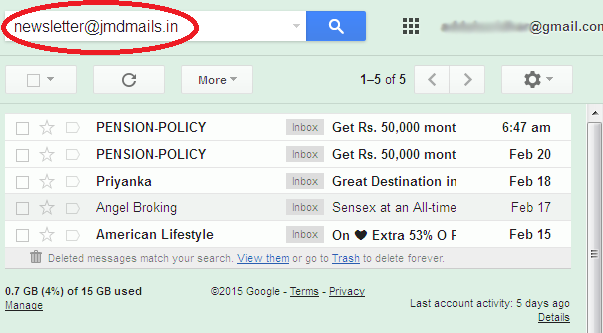
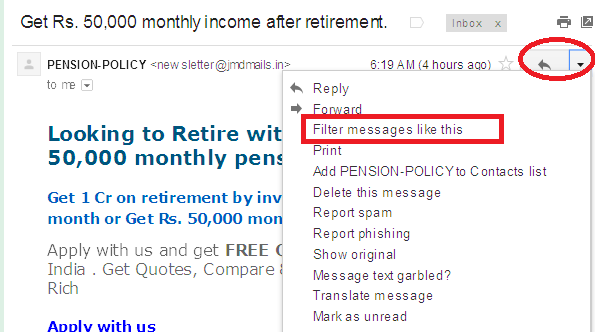


ConversionConversion EmoticonEmoticon